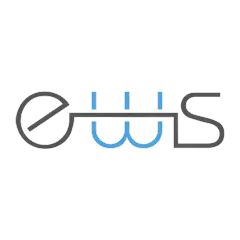
Getting Started with EWS Geo Booster
How to get started with Geo Booster
Getting started with EWS Geo Booster is simple.
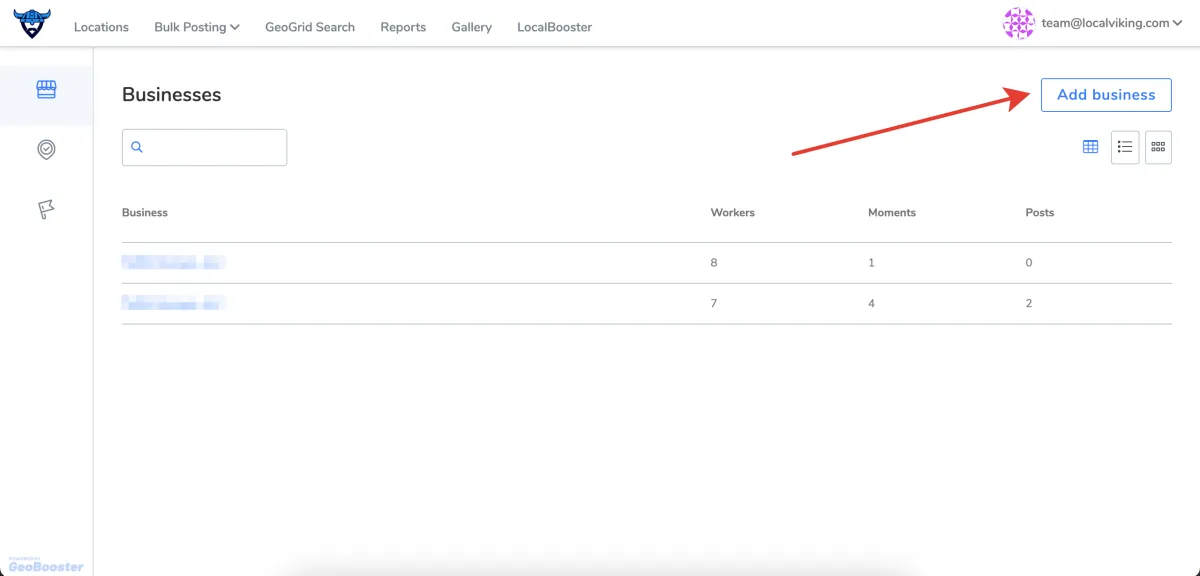
On the next page, select the business you want to enable EWS Geo Booster for and click 'Enable GeoBooster for this location':
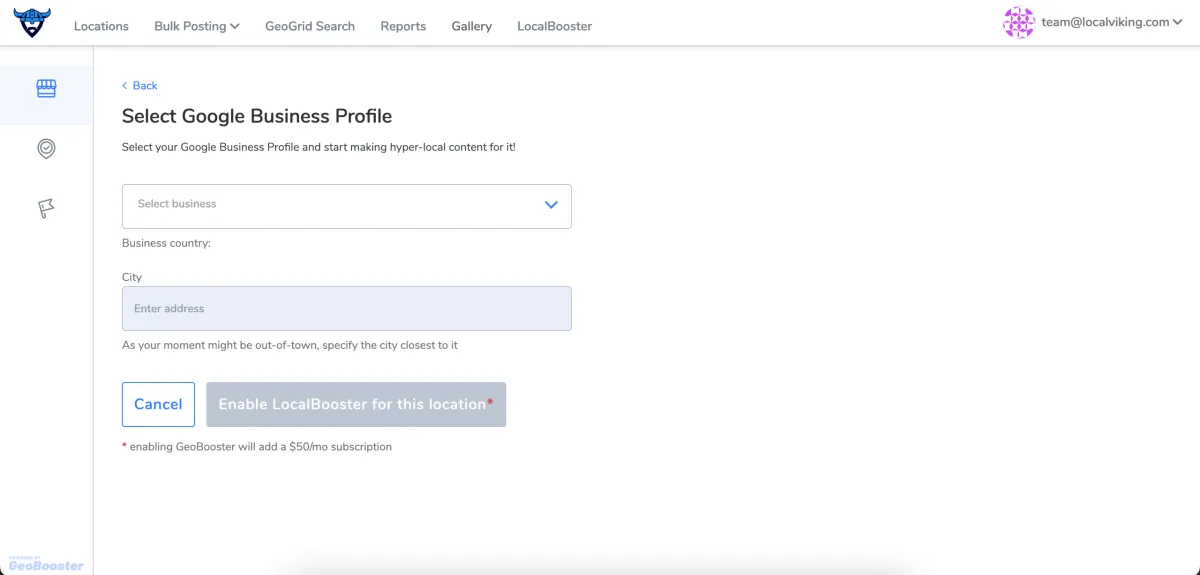
Next, you'll want to add the users that will be logging into the mobile app and publishing content. Android and iPhone users can search for the 'EWS Geo Booster' app in their app stores respectively or download the apps directly from either of these links:
Apple: https://apps.apple.com/app/localbooster/id6444333876
Android: https://play.google.com/store/apps/details?id=com.company.localbooster
Before they can login to their accounts, create a mobile user for them by going to the 'Team' page:
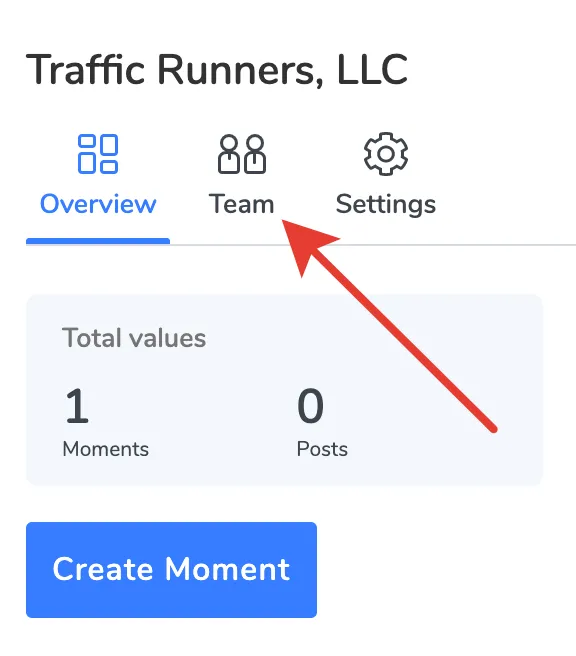
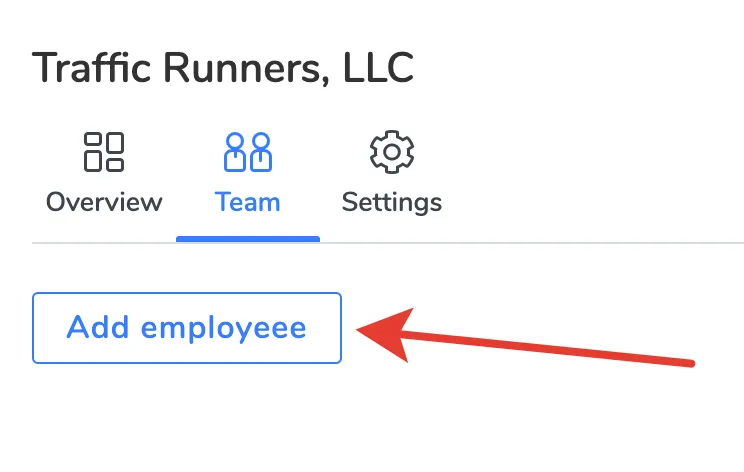
Enter the team members information:
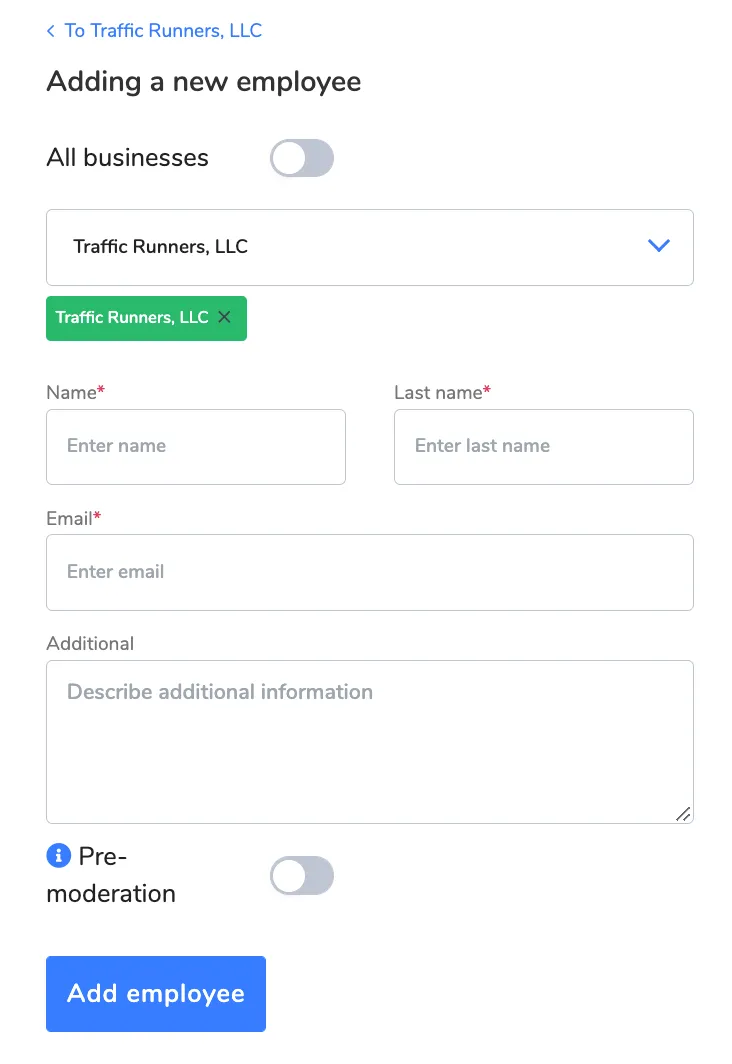
When set to true, the 'Pre-moderation' option means that content created by this employee will have to be approved in the Local Viking dashboard before being published to their WordPress site, Zapier integration or GBP.
Once you've entered the user's details, click 'Add employee' and they will immediately get an email invite to finish creating their account:
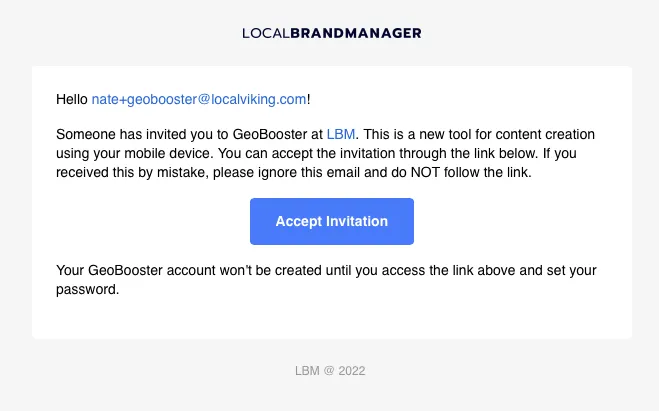
After clicking the 'Accept Invitation' link, the mobile user will set their password and they will immediately be able to login to the mobile app and start creating content.