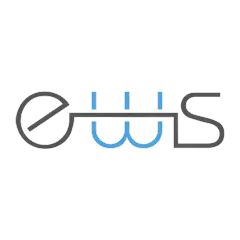
Creating EWS Geo Booster Moments
An overview of the two ways to create EWS Geo Booster posts
We call the 'Posts' created by EWS Geo Booster 'Moments'.
There are two ways to create EWS Geo Booster moments - via the mobile app and the web app.
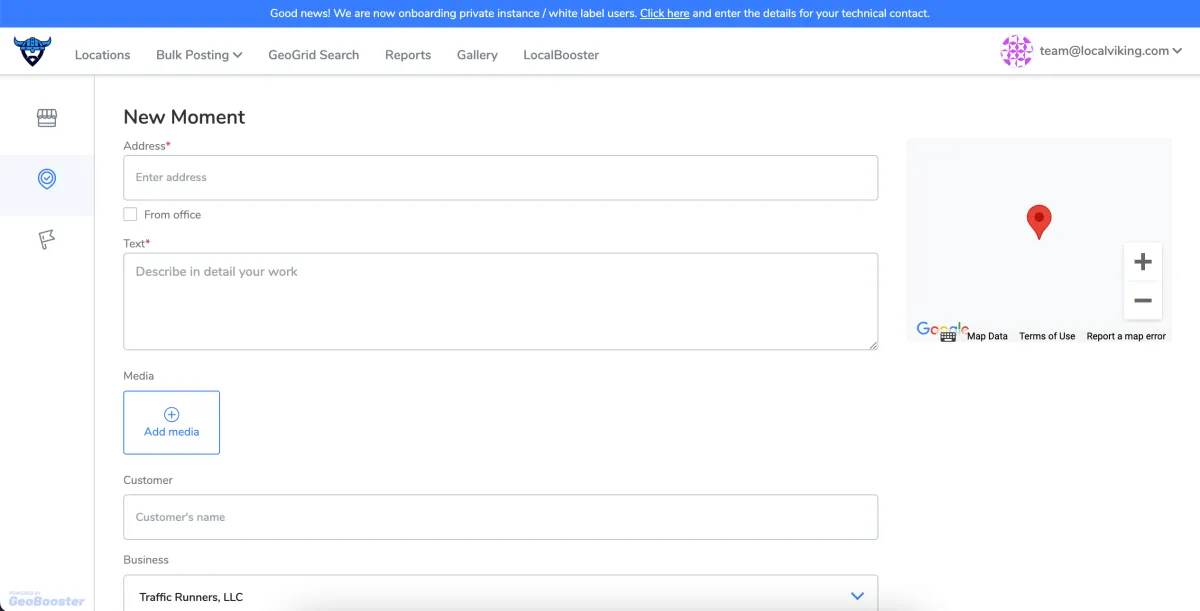
From here, you can select the business, employee and category of the Moment you want to create, as well as write the content and add photos. Once submitted, the Moment will publish to your GBP as a GBP post, sync to your WordPress plugin (if it's installed and enabled) and also publish to your Zap (if you have Zapier integrated).
The second way to create a post is the most common... through the mobile app:
If the user creating the Moment from the mobile app isn't set to have moderation of their posts, you can expect the Moment to be live on their GBP and website within a few minutes.